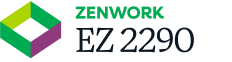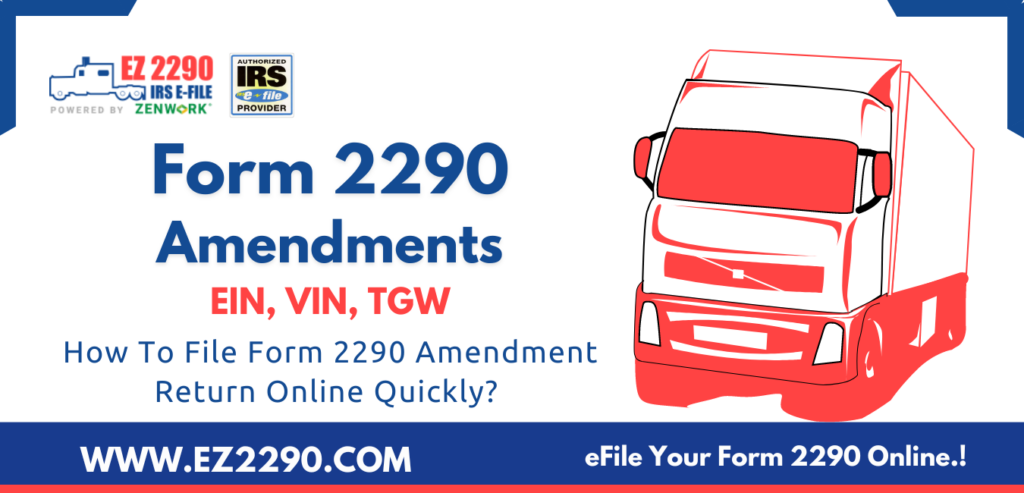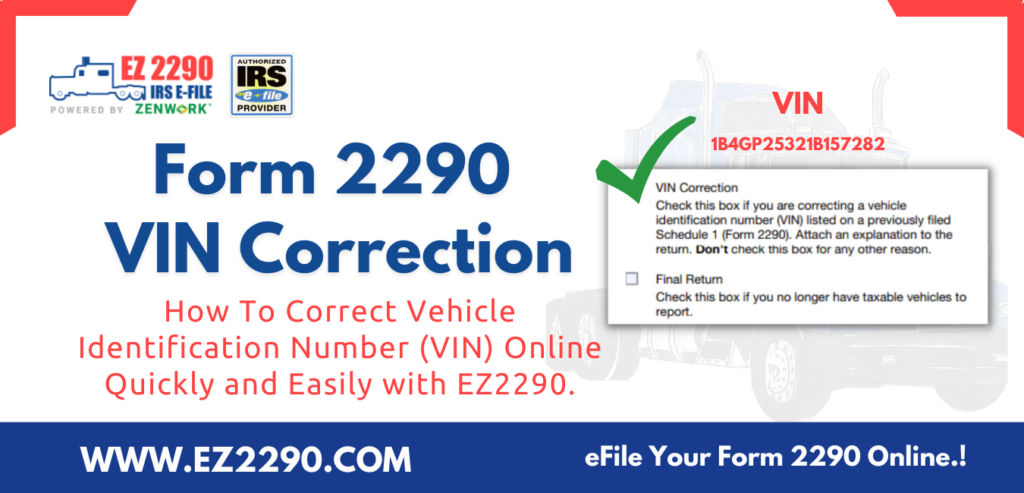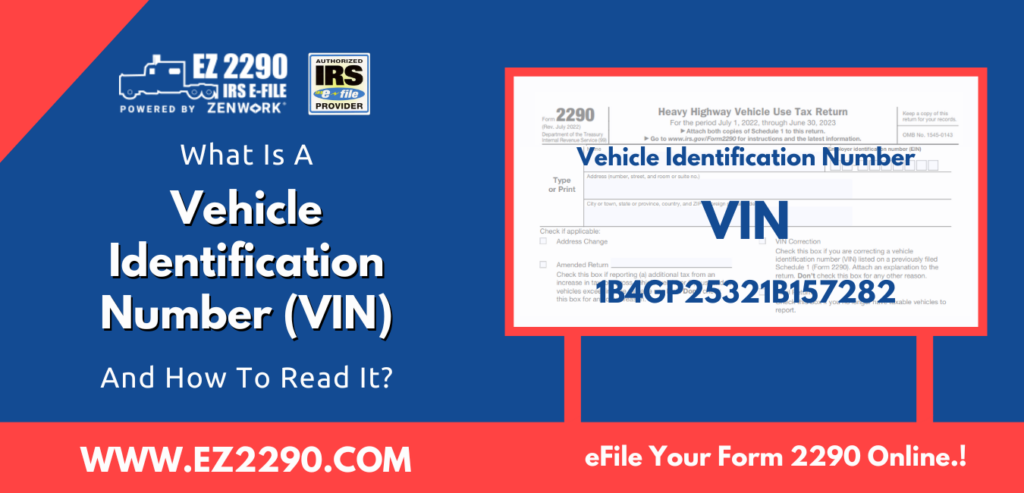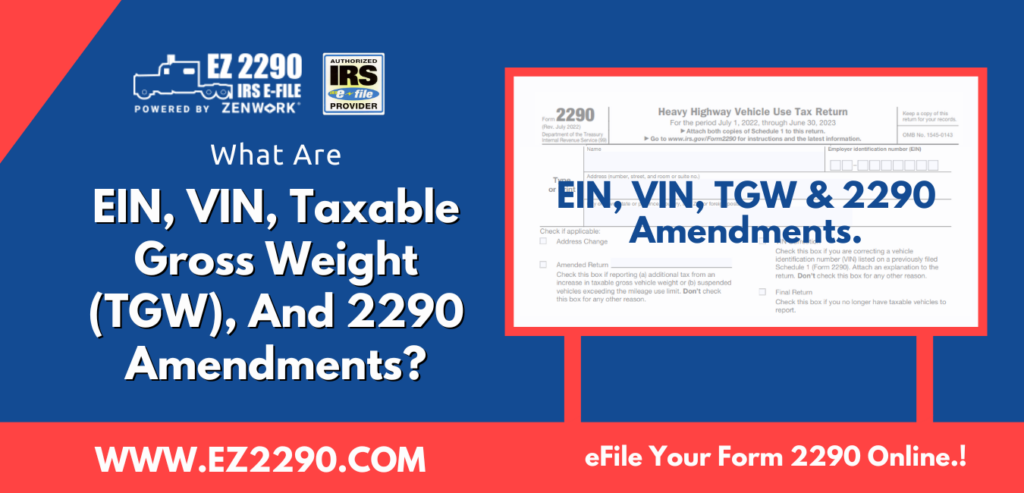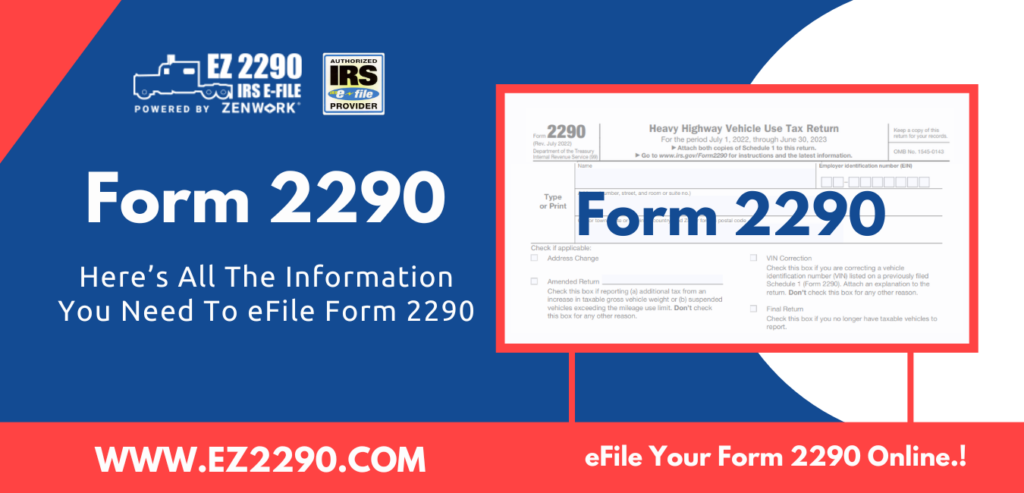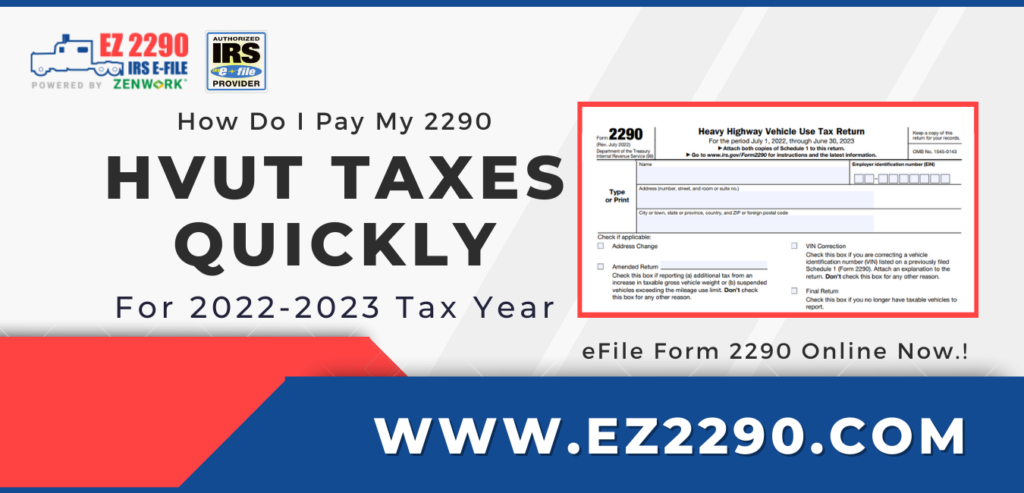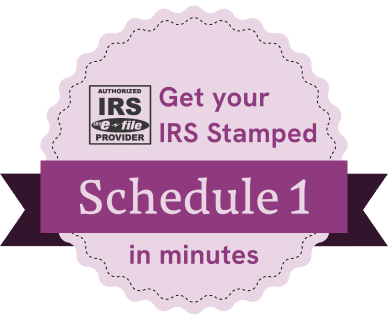What are the 6 Levels of DOT Inspection, and what do you need to clear the inspections? Learn all about DOT inspections in this simple guide.
Safety is a top priority for everyone and because of this, vehicle inspections are pretty common.
Commercial Vehicle inspections are safety measures undertaken by the DOT inspectors to help make sure that the vehicle is well maintained year after year. This is to reduce unprecedented accidents on highways.
These inspections help the DOT (Department of Transportation) understand if a vehicle operator complies with the department of transportation’s (DOT) road safety and compliance standards.
What Is DOT Inspection?
When a commercial motor vehicle (CMV) is inspected by an inspector of the department of transportation (DOT), then such an inspection is known as a DOT inspection.
DOT inspections should not be confused with regular inspections conducted by manufacturers for motor functionality.
DOT inspections are performed by an assigned inspector from the DOT. These are mandatory inspections that every vehicle operator has to comply with in order to be permitted to stay on the road.
The DOT conducts 6 Levels of inspections to gather complete safety information about your vehicle and drivers(s). The inspections validate your compliance documentation and verify the ownership and utility details of the vehicle.
Usually, the DOT conducts inspections on vehicles that weigh 10,001 pounds or more.
There are six levels of inspections that the DOT conducts to make sure that your vehicle is in optimal condition and ‘fit’ to be on the road.
Let’s take a look at the different types of DOT inspections.
Level I DOT Inspection: North American Standard Inspection
Level I inspection is the most common type of inspection conducted by the DOT. The whole inspection procedure takes about an hour to complete.
The following things will be inspected by the DOT inspector.
- The commercial driver’s license (CDL) of the vehicle operator or owner (if the operator is also the owner)
- The medical certificate to verify if the operator has passed the annual DOT physical exam
- The logbook records of the last eight on-duty days to validate and check the ‘hours of service’ records
- Signs of drug and alcohol usage within the vehicle
- Driver’s history of substance abuse
- A medical card or waiver of the driver(s) as required by the state authorities
Additionally, the following components of the vehicle are inspected to make sure that the truck or the vehicle is fit for highway usage.
- Vehicle’s seat belt
- Exhaust system
- Turn signals
- Tail lamps/lights
- Headlamps
- Steering wheel
- Wheels and rims
- Fuel system
Level II DOT Inspection: Walk-Around Driver/Vehicle Inspection
Level II inspection is somewhat similar to the Level I DOT inspection. The only difference is that the inspector is not going to inspect the vehicle parts or components under the truck as discussed in the Level I inspection.
Pro Tip: It’s ideal for a driver or the operator to regularly inspect the vehicle before and after every trip to make sure that the vehicle is in optimal condition. Some DOT inspections could be unscheduled or sudden. In such a case, you won’t have to panic because you’ve already completed your personal list of vehicle checks to assess the vehicle’s condition.
The Level II DOT inspection takes around 30 minutes to complete.
Level III DOT Inspection: Driver-Only Inspection
This inspection is mostly focused on the driver’s credibility and history. This has less to do with the vehicle and more to do with the driver’s legal capacity to be operating a heavy vehicle on national highways.
The following factors are considered when inspecting the vehicle driver.
- Record of Duty Status (RODS)
- Driver’s license (commercial driver’s license)
- HAZMAT or Hazardous Material compliance
- Medical card and waiver
- Skill Performance Evaluation (SPE) certificate
- Vehicle Inspection Report
- Hazardous Material & Dangerous Goods compliance
- HOS (Hours of Service) documentation
- Seat belt usage
- Alcohol or drug use history
As complex as it may sound, Level III inspection only takes about 15 minutes to conclude. Depending on the responses and the documentation shown and provided by the driver, the inspector will report back to the authorities at DOT.
Level IV DOT Inspection: Special Inspection
Unlike other “formatted” inspection procedures, Level IV inspection focuses on just one aspect of the vehicle. And this aspect is something that has been on the DOT’s radar for a while.
For example, let’s say that you’ve been repeatedly violating a certain norm.
Let’s assume that your vehicle has violated the tail lights regulations in the previous year. The special inspection would focus on just this and would report back to the DOT after the inspection.
This is done to track improvement (or the lack of) over time.
Since the subject of the inspection could be based on the violation, the tentative time for the inspection is hard to estimate. If the issue is minor, the inspection could be finished in 20 minutes or less. If not, it could take longer.
Level V DOT Inspection: Vehicle-Only Inspection
The Level V vehicle inspection involves a thorough inspection of just the vehicle. Ensure that the following aspects of your vehicle are in good condition.
- Brakes and exhaust must function properly
- Front windows and external lights must function correctly
- Check engine lights must not show/blink
- Vehicle tires must be in good shape and condition
- Suspension elements must be in optimal condition
- Make sure that there are no oil leaks and drips on a hot part of the vehicle
- Ensure that the fuel and brake lines are rust-free
Level V DOT inspection takes about 40 minutes to an hour to be completed. The vehicle inspector will most likely ask for vehicle insurance and registration documentation. So, it’s good to have those ready before the DOT inspector arrives at the location. It will help speed up the process.
Level VI DOT Inspection: Enhanced NAS Inspection For Radioactive Shipment
This inspection specifically focuses on the Transuranic Waste and Highway Route Controlled Quantities (HRCQ) of Radioactive Material. Meaning: Certain vehicles are permitted to use the highways to transport radioactive wastes and other classified waste material, which requires certain qualifications and permits.
This inspection enables the DOT inspector to review and verify certain radiological shipments. The Level VI DOT inspection is an enhancement to the Level I DOT inspection, but also assesses radiological shipments, requirements, and enhanced ‘out of service’ criteria.
If a commercial motor vehicle is shipping nuclear waste, a nuclear sticker is attached to the origin. This is to alert the highway traffic about the carrier’s status and to alert the authorities en route. The sticker is only valid for one trip and must be removed as soon as the shipment reaches the destination.
The DOT and state authorities will inspect the shipment regulatory requirements and deficiencies (if any) before allotting the nuclear labeling, without which a vehicle must not transport classified material.
While these inspections are mandatory, they are also common. If you’ve been in the trucking industry long enough, you’d be aware of the regulatory requirements and compliance obligations.
Managing a trucking business is not easy. Most of the time, you’re worried about your shipments, dispatch cycles, regulatory requirements, and a ton of paperwork.
But do you know what else can make your life much more complicated?
Not addressing your 2290 Heavy Highway Usage Tax obligations.
The IRS requires trucking businesses to file Form 2290 to report certain information about vehicles that utilize the highways for transportation purposes.
EZ2290, an authorized eFile provider of the IRS, enables you to prepare and file your 2290 returns per federal requirements.
EZ2290 features:
● Quick and easy bulk data import
● Real-time TIN matching
● Dynamic form completion
● Automatic tax calculations
● Secure & encrypted eFile transmissions
● Free 2290 VIN Corrections
● Free re-files for rejected returns
● Online options to pay your HVUT with convenience
● Priority 2290 tax support