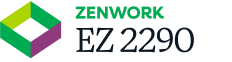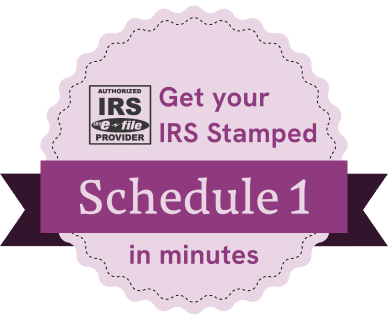Filling the 2290 Form is a hectic task for vehicle owners— long hours, heavy loads, and endless miles. And we also know that filing your Form 2290 (HVUT) shouldn’t add more weight to your shoulders. As, there are multiple things to remember at the time of filing Form 2290. That’s why the IRS-authorized eFiling platform, EZ2290, launched the 2290 AI filing methods to make the process much faster. The three methods are ‘one-click filing,’ ‘take a photo and upload,’ and the ‘e-filing wizard.’

Let us examine these three methods one by one so you can choose the most suitable filing method for you.
One-click e-Filing:
The first method is a one-click e-filing, which is ideal for existing users. This method automates the entire HVUT (Heavy Vehicle Use Tax) 2290 filing process. The data from your last return is seamlessly transferred to the current one through a single click.
All you need to do is-
- Select your business.
- Carefully review the auto-populated information and make changes if required.
- Make the payment and hit the submit button.
- Once the form is successfully submitted, get the Schedule 1 copy instantly.
Why to Choose One-Click E-Filing:
One-click e-filing has several advantages that make it unique, and these are:
- Accurate: It ensures 100% accuracy by auto-populating the information from your previous 2290 Form filings. In case of any change, it also allows you to edit any auto-populated information before submitting Form 2290.
- Filing on Time: This eFiling method gives vehicle owners a hassle-free experience with high efficiency and timely filing. You will get the same experience every time you file Form 2290.
- Fast and Convenient: This method is much quicker than traditional methods, which saves you significant time. It can save up to 90% of your time compared to conventional methods.
- Mobile-friendly: Along with a desktop or computer, users can also use this method by using a tablet or mobile device.
- Secure Filing: One-click filing is a safe and secure method. The EZ2290 uses advanced encryption methods to prioritize data security and privacy.
- No Additional Cost: EZ2290’s AI filing method for Form 2290 is both efficient and cost-effective, ensuring a smooth filing process without any additional charges.
Take a Picture and Upload:
Filling in several 2290 forms to comply with the IRS is a big headache. To simplify the process, EZ2290 has introduced a new AI-powered filing method. It is suitable for both new and existing users if you have the latest Schedule 1 copy with you.
How Take a Picture and Upload Works:
If you have the latest copy of Schedule 1, you have to upload it to platform EZ2290, and our let AI does the rest. Sign up or log in to EZ2290 and follow the steps below for your convenience.
- Upload Schedule 1: Go to the upload section of platform EZ2290 and upload the picture of Schedule 1 for the respective tax year. We accept different picture formats, such as PDF, JPEG, and PNG.
- AI Processing: AI takes over from there and automatically fills in the necessary sections. If it misses some fields of the form, you can simplify review and edit it properly.
- Review and Submit: Review the entire form thoroughly and submit the 2290 Form.
Reasons to Select Take a Picture and Upload:
The time-saving method has multiple advantages for all business owners, and these are:
- This process is entirely online; there is no need to manually fill out the form.
- Reducing the error substantially and saving your time by up to 70%.
- Like the one-click e-filing feature, it’s also mobile-friendly.
- The reporting of the 2290 Form is done in real-time.
- This method is risk-free and secure due to advanced encryption. No additional cost is required for this AI filing method.
E-Filing Wizard:
This eFiling method for of EZ2290 is best for first-time users. It is an error-free, and accurate filing method that guides you through every step of the form. Even if you have filed 2290 form previously but want to make sure that you don’t miss any details.
Let’s look at the step-by-step guide to AI filing of the 2290 Form and get Schedule 1 within a minute:
Step 1: Gather the necessary information, such as the EIN (Employee Identification Number), Vehicle Identification Number (VIN), taxable gross weight, etc., and then navigate to log in to your EZ2290 account.
Step 2: Enter the essential details, such as the business name, address, EIN, and VIN. After that, claim credits if applicable and make a payment.
Step 3: Review the information correctly, validate the return, and submit the form. Schedule 1 will be generated when the IRS accepts the form.
Reasons to Select eFiling Wizard:
- Best suited for First-Time Filers due to its thoroughness and ease of use.
- You will get a step-by-step walkthrough of the filing process. Gather all necessary information and follow the steps to carefully fill each section for error-free filing.
- While this method may not save time, it ensures that no important details are missed.
Choose the ideal 2290 eFiling Method that suits your specific needs, ensuring a quick and efficient tax filing experience.
eFile Form 2290 Now & Get Schedule 1