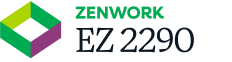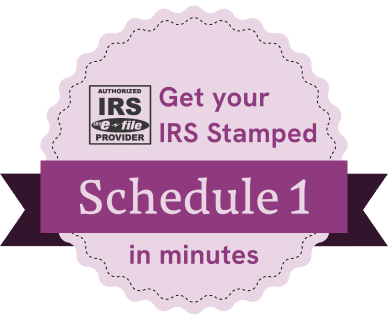IRS rejecting your 2290 returns? Check out the top 10 reasons why the IRS rejects the HVUT 2290 returns.
Rejection.
Nobody likes it.
And when it comes from the IRS, you dislike it even more.
When you spend X number of hours, resources, and effort into preparing your 2290 returns, you hope that the IRS would accept your 2290 reports and provide the stamped Schedule 1.
But we all know that’s not how the IRS works.
The IRS wants you to make sure that everything looks accurate before you eFile HVUT 2290 return.
But despite your best efforts, the IRS may have rejected your returns citing reporting errors.
The rejection notice may leave you clueless with its error codes and legal lingo, which can be confusing.
So, you’re left asking yourself, “what went wrong?”.
We’re putting together some of the most common reasons why the IRS rejects your 2290 form filings to help provide answers to your questions.
Check if any of the following reasons resonate with your case.
Top 10 Reasons Why The IRS Rejects HVUT Form 2290
Here are the top reasons why your HVUT 2290 form filings are rejected by the IRS.
When you miss the signature
IRS Form 2290 requires a signature as applicable on Part II of Form 2290 and the ‘Consent to Disclosure of Tax Information section of the form to certify the authenticity of the information furnished on the form. If the signature is missing in either of these spaces, it essentially signifies that the information is not validated by the filer, which leads to 2290 form rejection.
When you report wrong payment dates
Report accurate 2290 tax payment dates to avoid getting rejected by the IRS for this error. The date you enter on line 1 of Box 3 of Form 2290 should also be in alignment with the actual date of payment made. And definitely don’t report payment dates that fell on a holiday or the weekend.
When you report incorrect mileage information
The standard mileage limits for non-agricultural vehicles are 5000 miles and 7500 miles for agricultural vehicles. However, when the mileage limit exceeds these numbers, the IRS requires you to file a 2290 amendment to report the increase in mileage use limit.
Make sure that the month in which the mileage limit increased is equal to or later than the month of first use.
Inconsistencies in the mileage utility information and entering incorrect months will result in 2290 rejections.
When you report incorrect taxable gross weight
This reporting error is similar to the mileage error. The month in which the taxable gross weight of the vehicle increased must be equal to or greater than the month of first use. Inconsistencies in taxable gross weight information could lead to 2290 rejections.
When you report an incorrect EIN & business name
When the EIN and business name do not match or when there are errors in the legal name and EIN details furnished on the 2290 form, the IRS will reject the return. This is standard practice across all IRS filings.
If you or your preparer report an incorrect EIN or an incorrect business name, then the IRS will reject your 2290 returns.
When you report a new EIN
If you’ve recently received an Employer Identification Number (EIN), and it’s been less than two weeks since you’ve received it, then the IRS may reject your return citing invalid or incorrect TIN. This is because it takes up to 2 weeks for the new EIN to be registered in the IRS database.
When there is a duplicate filing
This error signifies that the 2290 return has been filed for the same vehicle with the exact details in the same year more than once. If you’re eFiling with the IRS FIRE e-filing system, then you come across the “Duplicate filing exists” error message.
However, if you’re eFiling with an IRS-authorized eFile provider like EZ2290, you may be able to check your previous filings, compare the 2290 information, correct the reports, and eFile 2290 forms securely.
Incorrect bank account details
While paying your 2290 tax online, if you enter incorrect bank account details on the payment page, your eFile request will get rejected. Although this has nothing to do with your reporting regime, this is an important aspect to consider when you’re reviewing your rejected 2290 returns.
Error Code R0000-906-01: RTN rejection
When your 2290 eFile has been rejected by the IRS citing the reject code R0000-906-01, it means that the bank’s routing number or transit number is invalid. Double-check this number before reporting it on HVUT Form 2290.
VIN Duplication
When you report the same vehicle identification number twice in a 2290 form, the IRS may cite duplicated VIN error for your 2290 filing. No two vehicles have the same VIN, so it’s essential to validate the VINs prior to reporting on Form 2290 to avoid 2290 form rejections.
Re-File Rejected 2290 Returns At No Additional Cost With EZ2290
The IRS may reject your 2290 filings for any of the above reasons.
It’s important to be ready with a resolution to address the reject codes as and when notified by the IRS to avoid further notices and penalty assessments.
With EZ2290, you can correct your 2290 returns conveniently at no additional cost.
When you eFile your IRS HVUT 2290 forms with EZ2290, we directly transmit your 2290 filing request to the IRS, and help you make the 2290 tax payment online through various available payment options.
And if the IRS rejects your 2290 form citing any of the above reasons, our customer success team will help you find timely resolutions.
The best part is that you can re-file the rejected returns at no additional cost.
Get Started Now & Create Your Free Account
What else does EZ2290 offer?
- Quick and easy bulk data import
- Dynamic 2290 form completion
- Automatic HVUT tax calculations
- Secure & encrypted eFile transmissions
- Free 2290 VIN Corrections
- Free rRe-files for rejected returns
- Convenient HVUT payment options online
- Priority 2290 tax support
And much more.
Other Useful Posts From Ez2290 Blog
- IRS 2290 HVUT Payments: Various Ways You Can Pay Your 2290 Tax Online With EZ2290
- Name Error In IRS Form 2290: How To Do Name Correction On HVUT Form 2290?
- What Year Is The Letter ‘X’ In A VIN?
- How To Calculate The Taxable Gross Weight Of A 2290 HVUT Truck?
- Logging Vehicle: What Is Considered ‘Logging Vehicle’ For Form 2290 Reporting?